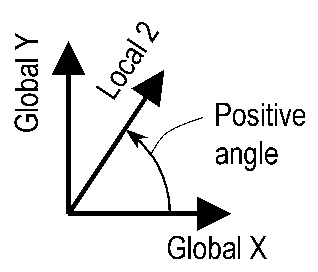
Form: Assign Panel Zone
A panel zone assignment to a point object allows differential rotation and in some cases differential translation at beams-to-other-objects, braces-to-other-objects, or from column connections.
Note: Multiple panel zones cannot be assigned to the same point object.
Select the point object(s) to be assigned a panel zone.
Click the Assign menu > Joint > Panel Zone command to access the Assign Panel Zone form.
Specify the properties of the panel zone, the connectivity at the panel zone, the local axes orientation for the panel zone and an assignment option for the panel zone using the options on the Assign Panel Zone form:
Properties area. When panel zone properties are specified, the stiffness of the springs used to model the panel zone is actually being specified. The following options are available for specifying panel zone properties:
Elastic Properties from Column option. In this case, only rotational properties for bending about the major axis (local 3-axis) and minor axis (local 2-axis) are taken from the column. Those rotational properties are assigned to the panel zone spring that connects the two SAP2000-created internal joints at the panel zone. For all other degrees of freedom, the internal joints at the panel zone are assumed to be rigidly connected.
When this option is selected, the only active option for Panel Zone Connects is Beams to Other Objects and the only active option for the Local -Axis is From Column. With these options enable, if no column is connected to the point object with the panel zone assignment, the panel zone assignment is ignored by SAP2000. When the analysis is run, a warning message reports panel zone assignments that are ignored because of this condition.
Elastic Properties from Column and Doubler Plate option. To use this option, also specify a doubler plate thickness. SAP2000 then changes the web thickness (local axis direction) of the column to be equal to the original web thickness plus the specified doubler plate thickness and calculates the properties of this modified section. The rotational properties for bending about the major axis (local 3-axis) and minor axis (local 2-axis) are taken from the modified column section. Those rotational properties are assigned to the panel zone spring that connects the two SAP2000-created internal joints at the panel zone. For all other degrees of freedom, the internal joints at the panel zone are assumed to be rigidly connected.
When this option is selected, the only active option for Panel Zone Connects is Beams to Other Objects and the only active option for the Local Axis is From Column. With these options enable, if no column is connected to the point object with the panel zone assignment, SAP2000 ignores the panel zone assignment. When the analysis is run, a warning message reports panel zone assignments that are ignored because of this condition.
Specified Spring Properties option. With this option, specify rotational spring stiffnesses for major axis bending (about the local 3-axis of the column and panel zone) and minor axis bending (about the local 2-axis of the column and panel zone). These two rotational spring properties are assigned to the panel zone spring that connects the two SAP2000-created internal joints at the panel zone. For all other degrees of freedom, the internal joints at the panel zone are assumed to be rigidly connected.
When this option is selected, the only active option for Panel Zone Connects is Beams to Other Objects and the only active option for the Local Axis is From Column.
Specified Link Property option. With this option, specify a link element property for the panel zone. The link element properties are assigned to the spring that connects the two SAP2000-created internal joints at the panel zone. In that case, the spring may have properties for all six degrees of freedom if nonzero link properties are defined for all six degrees of freedom.
If the link element property has zero properties for a particular degree of freedom, SAP2000 assumes that degree of freedom to be rigidly connected. Therefore, if for some reason one of the degrees of freedom of the panel zone needs to have essentially zero stiffness, specify a small stiffness for that degree of freedom in the link properties.
If nonlinear static properties have been defined for the link property, those properties are considered when a static nonlinear (pushover) analysis is performed. Similarly, if nonlinear dynamic properties have been defined for the link property, those properties are considered when a nonlinear time history analysis is run. Thus when the panel zone properties are based on a specified link property, model nonlinear behavior in the panel zone can be modeled.
When this option is selected, both options are available and active in the Panel Zone Connects area and both options are available and active in the Local Axis area.
Panel Zone Connects area. The choice for panel zone connectivity is Beam to Other Objects when any of the options in the Properties area is selected and both Beams to Other Objects and Braces to Other Objects when the Specified Link Property option in the Properties area is selected.
If a type of panel zone connectivity for a point object is specified and the element type specified does not connect to the point object, SAP2000 ignores the panel zone assignment. For example, if the Brace to Other Objects option is selected and no braces are located at the selected point object, the panel zone assignment is ignored. When the analysis is run, a warning message reports panel zone assignments that are ignored because of this condition (if any).
Following are descriptions of the two types of panel zone connectivity:
Beams to Other Objects option. For beams-to-other-objects connectivity, SAP2000 creates two separate joints to model the panel zone. All beam members are connected to one of the joints and all other objects are connected to the other joint. The two joints are connected by a spring that has the properties specified for the panel zone.
Braces to Other Objects option. For braces-to-other-objects connectivity, SAP2000 creates two separate joints to model the panel zone. All brace members are connected to one of the joints and all other objects are connected to the other joint. The two joints are connected by a spring that has the properties specified for the panel zone.
The positive local 1-axis is in the same direction as the positive global Z-axis (upward), always. The direction of the positive local 3-axis is determined from the directions of the local 1 and 2 axes as described herein using the right-hand rule.
Specify the positive direction of the local 2-axis as one of the following:
From Column option. The positive local 2-axis of the panel zone is in the same direction as the positive local 2-axis of the column connected to the panel zone. If columns are connected to the panel zone from both above and below, and they have different local axes orientations, the positive local 2-axis of the panel zone is in the same direction as the positive local 2-axis of the column below (and connected to) the panel zone.
If the local 2 axis is specified to be based on a column and no column exists at the panel zone location, the positive local 2-axis is oriented in the same direction as the positive global X-axis.
Angle option. The direction of the positive local 2-axis of the panel zone is specified by an angle measured in degrees from the positive global X-axis. A positive angle appears counter-clockwise as you look down on it from above. An angle of 0 degrees means the positive local 2-axis is in the same direction as the positive global X-axis. An angle of 90 degrees means the positive local 2-axis is in the same direction as the positive global Y-axis. See the sketch below.
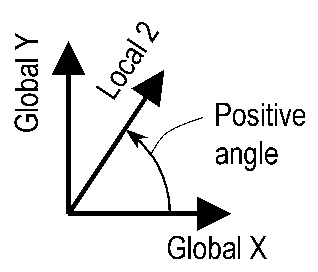
Options area. Specify how the Panel Zone is to be assigned.
Replace Existing Panel Zones: Replaces the currently specified panel zone (spring stiffness), if any, with the new panel zone assignment. If no assignment exists, the new assignment is still made. This is the default option.
Delete Existing Panel Zones: Deletes the panel zone assignment made to the selected point object(s). When this option is selected, the items in the Properties, Connectivity and Local Axis areas of the form are ignored when the OK button is clicked.
Note that the default option is Replace and that the program defaults to this every time the form is opened.
See Also